Venmo Bill-Splitting
Adding a Feature to Existing Product
Designed as a capstone project for DesignLab
Time: 80 hours
Focus: FinTech
Device: Optimized for Mobile App
Introduction
Many young adults who share the rent with roommates use Venmo to split the bills and the apartment costs. This involves multiple monthly payments in order to split the rent, utilities, supplies, subscriptions, and more. Each of these payments needs to be entered manually, which takes extra time and relies on the payee to remember to enter the payment request each month.
I made it my goal to create a more robust bill-splitting feature for Venmo, which allows users to efficiently and confidently make changes between multiple participants and which allows payees to understand exactly what they are paying for. Some improvements I set out to make were:
Allowing the user to enter monthly amounts into premade fields and enter the monthly charges all at once.
Allowing for a cost split that isn’t 50/50.
Allowing the user to create and search for groups rather than adding each individual every time they enter a charge.
Displaying an expandable breakdown of the charges to the payer.
Allowing the user to customize specific monthly payments and set notifications.
Research
Figma File: Competitive Analysis
I began with a competitive analysis to see what applications already existed for bill-splitting and what they offered in terms of features. I split my comparison into my two main goal sets: saving time and the ability to customize requests. Splitwise shared the highest number of my goals, but a lot of its features were paid only. Also, Splitwise is a third-party application, requiring payment from other sites, including Venmo.
Following my initial competitive analysis, I wanted to gather data from users to get a sense of the biggest pain points and to gain a broader perspective of users’ experiences with the app. I polled ten users and then conducted more in-depth user interviews with five additional users. I sorted the insights I pulled from these interviews into an affinity map. Using this, I was able to categorize the pain points mentioned into three main sections: clarity, usage, and efficiency.
From my research, I identified three user personas who would benefit from the bill-splitting feature: the diner, the roommate, and the trip planner. I focused most heavily upon the roommate, since most of the users I spoke to used the app in this capacity, and because roommates often have consistent monthly expenses with inconsistent values.
Definition
Using my Affinity Map, I began to define the problem to be solved and broke this into three main goals:
Clarity of Use: I would like to explore ways to help less tech-savvy users to understand the functionality of the bill-splitting feature, because multiple users are prevented from using the feature due to a lack of clarity about its existence or how it works.
Itemization: I would like to explore ways to help requesters to itemize their requests because a lack of any breakdown makes it unclear to the payee what they are paying for, makes it difficult for the user to record-keep, and causes many users to use outside resources in addition to the app to budget.
Recurring Payments: I would like to explore ways to help roommates to easily repeat recurring requests because the requirement to start each request fresh on a recurring basis is a common pain point for users.
I next spent some time ideating on solutions to some of the more common pain points that came up and prioritizing the solutions based upon how badly they were needed and the estimated time each would take:
Payer Groups (the ability to save groups of payers for reuse when requesting from the same group) - Time estimate: Medium/High
Itemization (allowing requesters to upload a picture of the receipt or itemize a complex payment instead of charging a lump sum with one description or adding separate requests) - Time estimate: High
Percentage Split (allow requesters to specify a percentage for each payer rather than a specific amount) - Time estimate: Medium/Low
Bill-Splitting Access (making it clearer how to navigate to the bill-splitting feature) - Time estimate: Medium/Low
Participant Adding (making it easier and more efficient to add another participant to a request already in progress) - Time estimate: Low
Templates (the ability to save request templates for reuse of recurring payments) - Time estimate: High
Design
As I entered into the UI design process, the first thing I did was to create a component library, referencing the Venmo brand guidelines and my screenshots from the Venmo app to save and to replicate a lot of the useful components for my design. I created a few from scratch for the feature, matching the existing elements as well as I could.
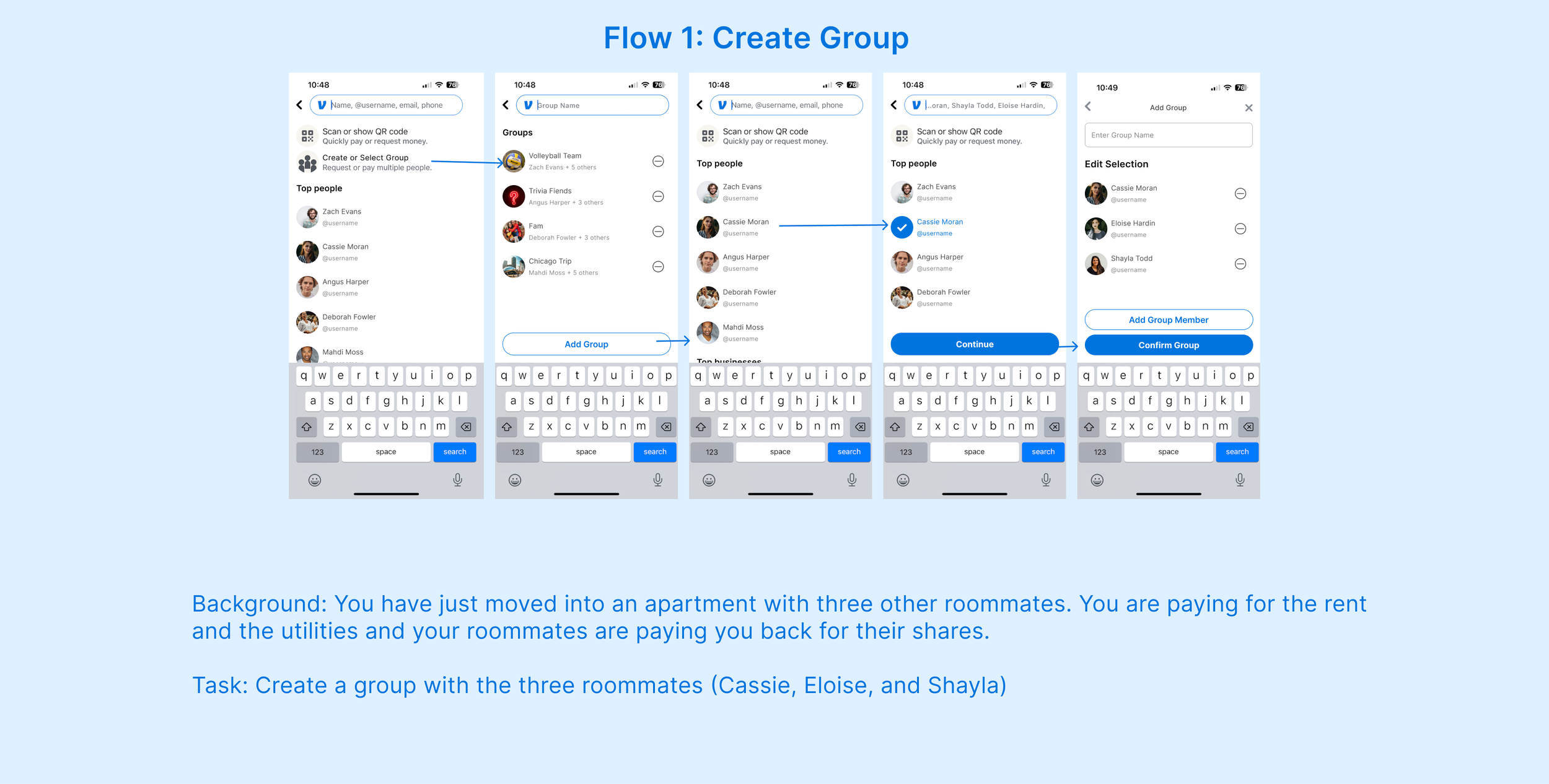




I created for flows to prototype the new feature: creating a group, creating a template, editing a template, and editing a group. For each instance, I wrote a bit of background ‘story’ as context for my participants in the usability testing:
Flow 1: Create Group
Background: You have just moved into an apartment with three other roommates. You are paying for the rent and the utilities and your roommates are paying you back for their shares.
Task: Create a group with the three roommates (Cassie, Eloise, and Shayla).
Flow 2: Create Template
Background: You have just moved into an apartment with three other roommates. You are paying for the rent and the utilities and your roommates are paying you back for their shares.
Task: Create an itemized request including the following shared amounts and save it as a template to be reused.
Flow 3: Edit Template
Background: It’s rent day, but monthly rent has risen to $2700.
Task: Edit the template and request using the new rent amount.
Flow 4: Edit Group
Background: Cassie has moved out and another friend, Bella, is moving in.
Task: Edit the group so that future roommate requests will exclude Cassie and include Bella.
Testing
Once my prototypes were complete, I tested with four participants over a video chat online. Each user was asked individually to complete the task flows while I observed the process. Following this, they were asked for individual feedback.
I measured against the following success metrics:
Task Completion: 100% of users are able to fully complete each task.
Result: All four participants were able to complete all tasks without guidance.
Efficiency: Users complete each flow within 5 minutes.
Result: All four participants completed all tasks well under the goal time.
Experience: Users rate overall experience a 7 or higher on a 10-point scale.
Result: The average rating was 9.5.
Users responded positively overall to the feature. One user said “Venmo is kind of notorious for being difficult to use. This makes it easy to figure that stuff out.” Another said “Templates is such a good thing to include in Venmo. I would use that all the time.”
As well as receiving positive feedback, I got a lot of great suggestions, including:
When selecting people to add to the group, it would be nice to have something to say ‘select the people you want in our group’ to make it extra clear what you need to do
‘Confirm group’ is an unclear label. ‘Confirm’ should be replaced with a clearer word.
In Flow 3, it is not immediately clear that ‘Itemize’ should/can be used to add multiple charges. This should perhaps be the default screen, or the default screen should be edited to allow you to add additional charges to the same request.
Iterations
The first thing I did coming out of the usability testing was to prioritize my iterations to make sure I was making the most effective and needed changes first. I prioritized based on the user suggestions and my plan came out looking like this:
Flows: Simplify obscure/complicated flows
“Itemize” caused some confusion as, even with description text, users weren’t instantly sure this is what they wanted to use. I will deviate a little further from Venmo’s current construction to make the ‘Itemize’ page the default, since it can be used for one charge as well.
“Edit template” is confusing, when there is also a way to edit the group within the transaction. In this case, having multiple ways to do the same thing caused confusion. I will limit to one.
Clarity: Make labels clearer
“Confirm group” is a confusing label when not initially creating the group. Another label should indicate moving forward with that group
“Itemize” was a confusing label. If it is not removed entirely as a part of Priority 1, I will retitle this to eliminate confusion.
Clarity: Provide description text to guide some actions
Since a lot of the selection pages look similar, a textual guide for the user to refer to what “step” of the process they are on and what their objective is could help to make the process smoother.
I created quick sketches of my iterations before jumping into the high-fidelity designs to make sure I had a clear plan and that it met all of my iteration goals. I also created some prompt screens (pictured below) to help guide the user to the correct usage of the feature, but I ultimately decided that these screens overcomplicated the process instead of achieving the reverse, so I elected not to use them in my final design.
New prompt screens
Once my iteration goals were prioritized and I felt I had a solid plan, I edited each one of the flows and documented my changes:




Reflections
Working on the Venmo Bill Splitting feature taught me a lot about making financial transactions as smooth as possible. It showed me how crucial it is to make things clear and straightforward when dealing with money. By digging into user research and pinpointing their frustrations, I managed to design a solution that was transparent, easy to use, and trustworthy.
A big challenge was figuring out how to handle different payment scenarios without making the interface too complicated. This meant really understanding how users behave and constantly tweaking the design based on their feedback to keep it functional and flexible.
Given more time, I would have loved to integrate a tutorial to increase confidence and perhaps find a simpler way to include the prompt screens I designed earlier. Overall, I am very happy with the added feature and confident in its usefulness.








